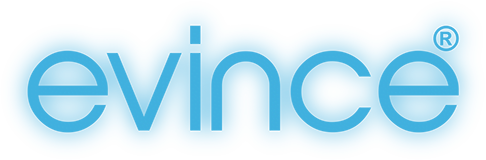Does it annoy you to see “Reminder: Change Magento`s default phone numbers and callouts before site launch” every-time you log into your Magento back-end – even after you’ve read the notification and deleted it?
Well all you need to do is to follow these easy instructions:
- Take a copy of this file on to your desktop app/code/core/Mage/AdminNotification/Model/Resource/Inbox.php
- Find this code:
$select = $adapter->select()
->from($this->getMainTable())
->where('url=?', $item['url']);- Change the code to:
$select = $adapter->select()
->from($this->getMainTable())
->where('url=? OR url IS NULL', $item['url'])
->where('title=?', $item['title']);- Copy the new file to this folder, if the folder doesn’t exist then create the same structure and put the modified file into it: app/code/local/Mage/AdminNotification/Model/Resource
Sorted… no more annoying notifications!