This is an easy fix, but default magento places the layered navigation below the currency module in the sidebar.
This means that it is below things like the recently compared & recently viewed areas too.
I prefer to have it right at the top, all you have to do is to browse to your catalog.xml file and find the section called: Category layered navigation layout.
Then change this line: <block type=”catalog/layer_view” name=”catalog.leftnav” after=”currency” template=”catalog/layer/view.phtml”/>
To: <block type=”catalog/layer_view” name=”catalog.leftnav” before=”-” template=”catalog/layer/view.phtml”/>
Enjoy!
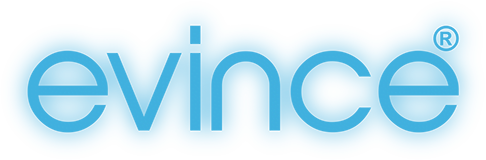
Thanks for sharing