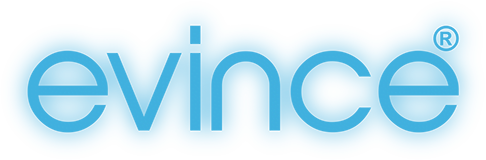I end up doing this on some of the Magento websites I build, it’s very easy.
All you need to do is to comment out 1 line for 1 file.
- Go to /app/design/frontend/default/YOUR_THEME/layout/
- If the checkout.xml file is in there miss the next step
- If the checkout.xml isn’t in there go to /app/design/frontend/base/default/layout/ and copy it into /app/design/frontend/default/YOUR_THEME/layout/
- Find an comment out this line: <block type=”checkout/cart_shipping” name=”checkout.cart.shipping” as=”shipping” template=”checkout/cart/shipping.phtml”/>
- Save and Cache Refresh