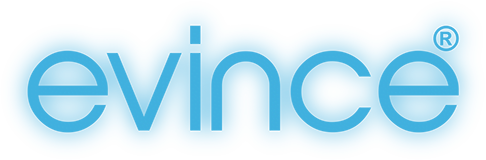These instructions give information on how to add a Static block to the left menu template…
Firstly set up a new static block (using standard Magento CMS | Static Blocks)… I’ve called mine: menutop
Then get your 2columns-left.phtml file from: public_html/app/design/frontend/default/YOUR-TEMPLATE/template/page/
All you have to do now is to add this line in the appropriate place:
<?php echo $this->getLayout()->createBlock('cms/block')->setBlockId('menutop')->toHtml() ?>i.e. directly above this line:
<?php echo $this->getChildHtml('left') ?>