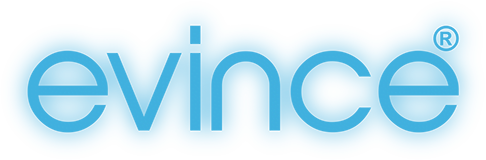This is a great little tweak I’ve found that I use for all sorts things in Magento, it has many applications.
It give the ability to hide content in specific Product Pages, Category Pages or CMS Pages (not golbally) without the need for custom templates.
All you do is add this code to Custom Layout Update in the relevant pages
<reference name="head"> <action method="addCss"> <stylesheet>css/custom.css</stylesheet> <params>media="all"</params> </action> </reference>
Then put a css file called custom.css in your templates css folder: /home/USER/public_html/skin/frontend/default/TEMPLATE/css
custom.css will then only be loaded on that product, category or CMS page.
To hide content simply use display:none in the relevant classe/s.
& Robert’s your Father’s Brother.
Note – you can obvivously use this multiple times by adding extra css sheets to the layout update.
<stylesheet>css/custom2.css</stylesheet>