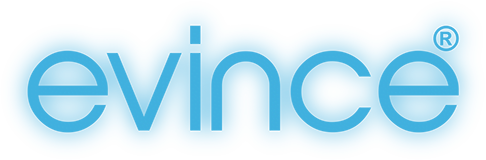There is currently a plethora of ways to connect WordPress to the various social media platforms. After much testing I shall describe the easiest way I have found to achieve automatic reposting across multiple platforms.
As I am quite a lazy person 🙂 I want to automate as much as possible. So if I upload a new post I want it to go to all the relevant places with the least amount of input for me.
- Firstly, install the WordPress plugin WP to Twitter. This will set-up the initial connection between your blog and Twitter. I won’t explain how to set this up as the instructions with the plugin are succinct and easy to understand.
- Secondly, set Twitter to send it’s Tweets to your Facebook page. This is a standard Twitter function. Just make sure you have set up a Facebook page and are logged in. All you have to do is to go to the Profile area in your Twitter settings. The setting for the Facebook integration is at the bottom.
Now all you have to do is to keep blogging regularly so that your Twitter and Facebook pages are regularly updated.
Finally if you also want to link your blog to LinkedIn, see my How to Connect WordPress to LinkedIn instructions.