This is a very easy fix, if your dashboard graphs that show the number of orders and the turnover aren’t working all you need to do it to go to the following location:
\app\design\adminhtml\default\default\template\dashboard\graph.phtml
Then find this code:
<img src="getChartUrl(false) ?>" alt="chart" title="chart" />
Modify it to the following code:
<img src="getChartUrl(true) ?>" alt="chart" title="chart" />
Refresh your cache and et voilà!
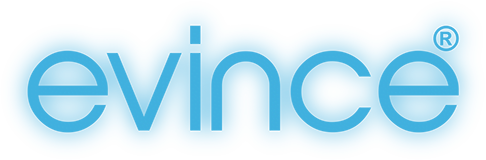
Perfect. After magento v1.9.1.1 upgrade graph image was not visible. Your fix resolve my issue.
Thanks a lot.
This didn’t work for me on Magento 1.9.2.4