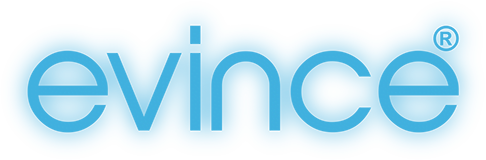Magento’s Logs can get HUGE over time, so heres some tips in how to clean the logs out and keep Magento healthy and fast.
The Files
- Go into this folder: public_html/var/log and delete the log files – periodically.
- Also if you don’t need them you can turn off the generation is Configuration | Developer | Log Settings
The Database
Back it up first!
- Go to phpmyadmin
- Select the check box for the following tables:
- dataflow_batch_export
- dataflow_batch_import
- log_customer
- log_quote
- log_summary
- log_summary_type
- log_url
- log_url_info
- log_visitor
- log_visitor_info
- log_visitor_online
- report_compared_product_index
- report_event
- report_viewed_product_index
- In the drop down at the bottom select empty
- Confirm this by clicking yes with the confirmation popup
- Click the table checkboxes again.
- In the same drop down select optimise.